 English
English Click here to access the VoiceStats server invitation screen.
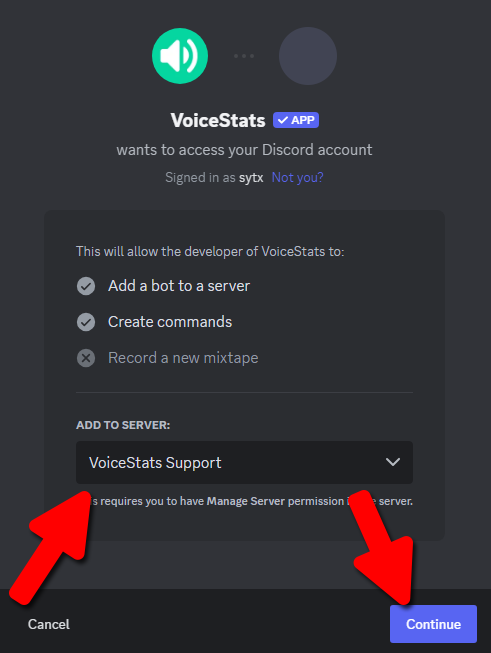
After seeing a screen like the one above, select the server where you want to add VoiceStats and use the 'continue' button.
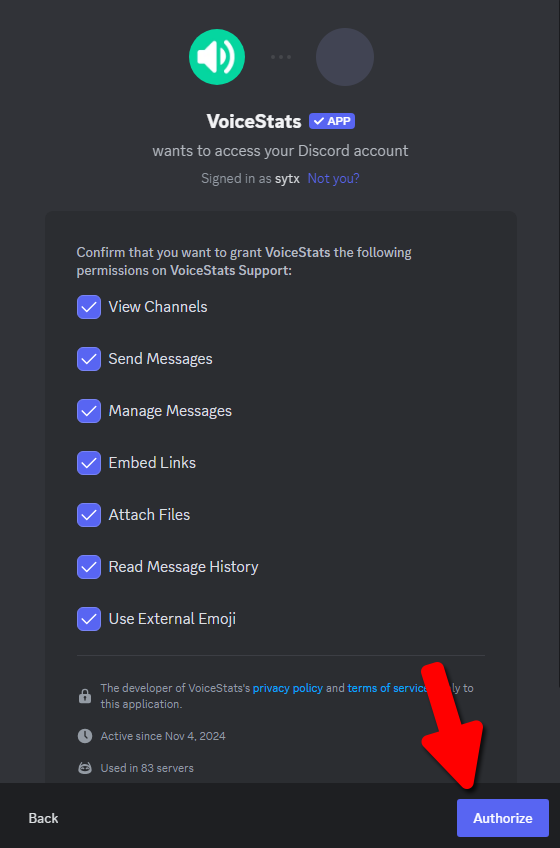
Then, VoiceStats will only ask for the permissions required for operation by default. We recommend making sure you invite VoiceStats with the necessary permissions. Otherwise, the bot may not work properly. Then use the 'authorize' button.
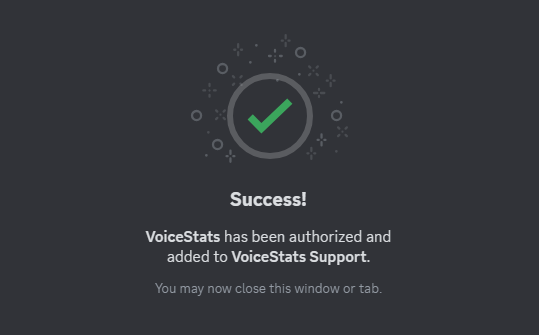
Now VoiceStats has been added to your server. You can enjoy using VoiceStats on your server with the / prefix.